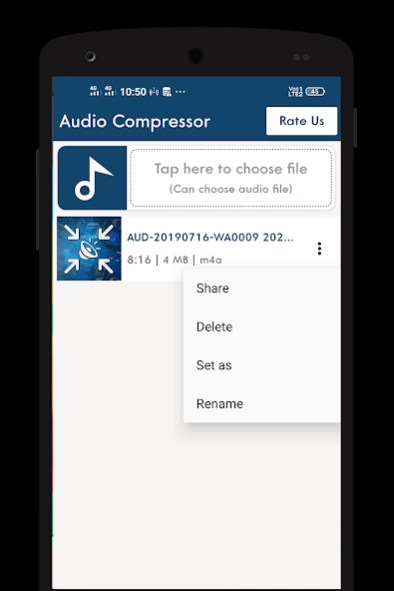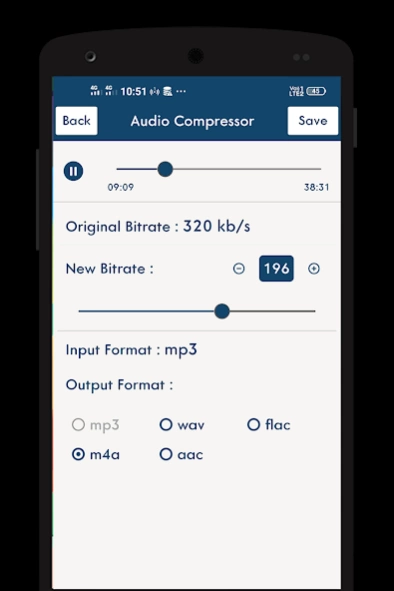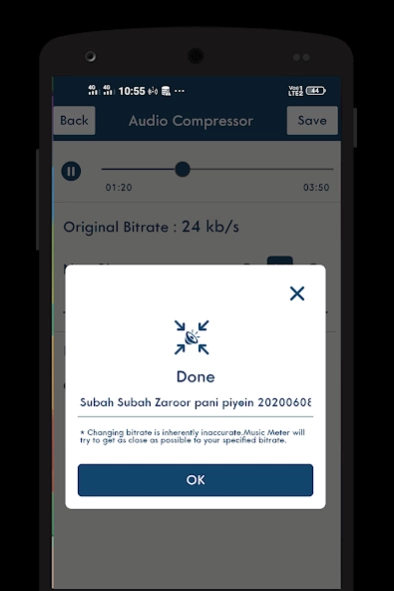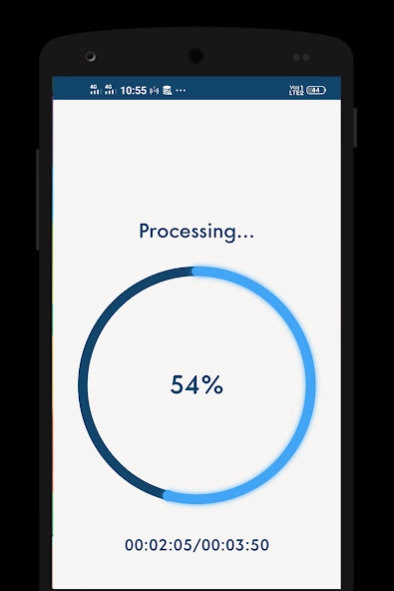MP3 Compressor 1.4
Free Version
Publisher Description
MP3 Compressor - Size Reducer Allows You to Compress Your Favorite Audio
With this application you will be able to reduce the size of your sound files UP TO 90% OF YOUR ORIGINAL SIZE.
It Compresses Audio in Memory Size in Output with Simple steps & Save File to Your Device.
It contains predefined compression profiles, you do not need to complicate with strange configurations. MP3 Compressor will allow you to reduce any audio format to a compressed MP3 file. Simply selecting a compression profile and pressing a button.
Feature of MP3 Compressor :-
- Select Music from gallery.
- Resize bitrate in audio file..
- Edit MP3, M4A, AAC, 3GP and more.
- Support many audio bitrate 128 kb/s, 160 kb/s, 192 kb/s, 256 kb/s and 320 kb/s.
- Amplify of audio file before compress process.
- Preview Ringtones.
- Very fast and more accurate.
- Good design and easy to use.
- Simple and friendly interface.
- Share your Comppress audio file on Social Media App.
We welcome feedback so if you have any suggestions or problems with the app, contact us at : millenniumcreativityapps@gmail.com. We always try to upgrade to give you the best experience.
About MP3 Compressor
MP3 Compressor is a free app for Android published in the Audio File Players list of apps, part of Audio & Multimedia.
The company that develops MP3 Compressor is Millennium Creativity Apps. The latest version released by its developer is 1.4.
To install MP3 Compressor on your Android device, just click the green Continue To App button above to start the installation process. The app is listed on our website since 2024-03-25 and was downloaded 7 times. We have already checked if the download link is safe, however for your own protection we recommend that you scan the downloaded app with your antivirus. Your antivirus may detect the MP3 Compressor as malware as malware if the download link to com.sigmaappsolution.audiocompressor is broken.
How to install MP3 Compressor on your Android device:
- Click on the Continue To App button on our website. This will redirect you to Google Play.
- Once the MP3 Compressor is shown in the Google Play listing of your Android device, you can start its download and installation. Tap on the Install button located below the search bar and to the right of the app icon.
- A pop-up window with the permissions required by MP3 Compressor will be shown. Click on Accept to continue the process.
- MP3 Compressor will be downloaded onto your device, displaying a progress. Once the download completes, the installation will start and you'll get a notification after the installation is finished.